Card Payment

Register for Sayapatri Card
Register in the Sayapatri App
step 1
Download & Install the Sayapatri App in the App Store or Play Store
step 2
Open the Sayapatri App
step 3
Click the “Register” button
step 4
Enter your Mobile Number
step 5
Set a Good and Secure Password & Click on NEXT
step 6
Enter the OTP sent to you via SMS
step 7
Account Details Page will appear
step 8
Enter your details: A photo, Your Name, and Email Id & Click on Submit
step 9
Your Registration is completed!
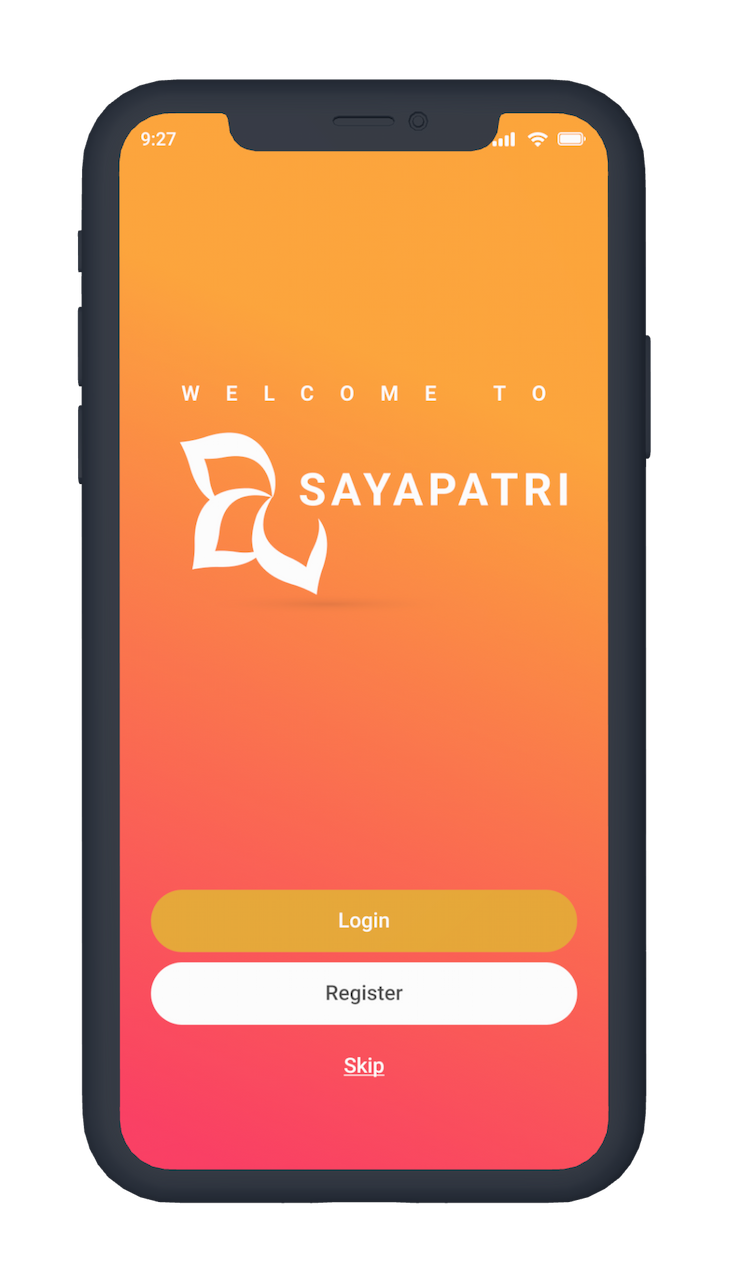
Visit Sayapatri Office for your Card
After registering in our app, visit our Office located in Sanepa ,Lalitpur
Request for your Sayapatri card
Show your confirmation OTP to our staff
In just a few minutes, your card will be ready!
How to use your Sayapatri Cards
Make Payments
step 1
Request the cashier for payment
step 2
Merchant enters the total amount in Sayapatri device via a phone or PC
step 3
Verify the amount, then tap your Sayapatri card in the device
step 4
Confirm the transaction in the device screen after you hear a beep
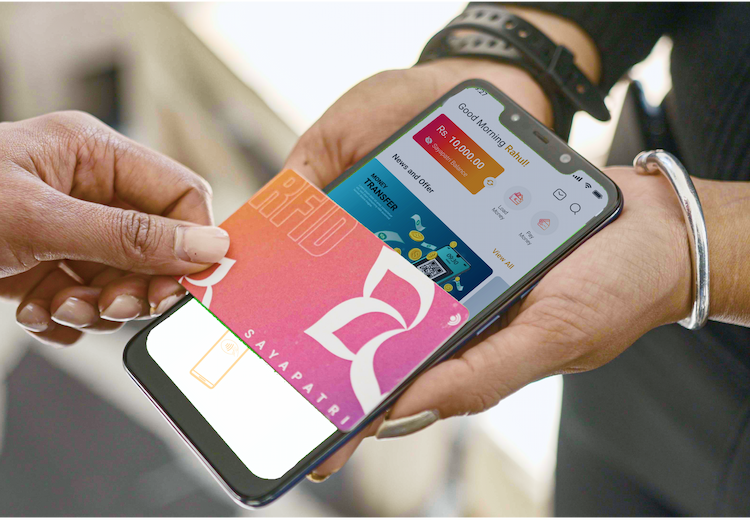
Transaction Tips
Top up balance in your Sayapatri cards
Make sure you have enough balance to make a payment
Do not move your card too quickly over a device
This may lead to an incomplete transaction
Hold your Sayapatri card steadily over a device, and wait until you hear a “beep” sound indicating the transaction is completed
Always confirm your transaction amount and your name after you scan your card on the device screen
Double check your transactions in your Sayapatri app
Protect your Card
Avoid carrying your Sayapatri card near sharp and hard objects
Carry it in a protective pouch, not in your back pockets
Do not bend, scratch, cut, paste stickers, or alter your Sayapatri card in any way - all of these may affect the transaction process
Do not lend your Sayapatri card to anyone
In case you lose your Sayapatri card, block your card immediately
How to Load Balance in your Card
Merchant Top-Up
step 1
Go to your nearest Sayapatri Merchant
step 2
Ask to recharge your card with your desired top-up amount
step 3
Pay the amount to the merchant via cash or any other digital wallet
step 4
Merchant enters the desired top-up amount in the Sayapatri device
step 5
Tap your Sayapatri card in the device until your hear a beep
step 6
Confirm the top-up recharge in the device screen
How to Block Card
Through your App
step 1
Go to your Sayapatri App
step 2
Go to the Support Tab in the App
step 3
Click “Report Your Problem”
step 4
Click “Block Card” Option
step 5
Add Additional Information, if necessary
step 6
Open Ticket .
Through a Call
You can also block your card by calling our support team directly and reporting your problem
Contact us @ +977 9802318834
Become KYC Verified Today
How to Verify KYC
step 1
Go to Sayapatri app
step 2
Click on the “More” button
step 3
Click on the “KYC Details” option
step 4
A form will open up
step 5
Fill up your personal data in your form with a Passport-size photo
step 6
Select a photo of your identity document you want to upload
step 7
Upload Citizenship Certificate (Front and Back) or Driver Licence
step 8
Click on Update!
step 9
And, your profile will be eligible for verification
step 10
Your Verification process will take 2-3 days
step 11
If Verified, your profile will have a Green Tick
step 12
If your Verification is rejected, contact our support team

